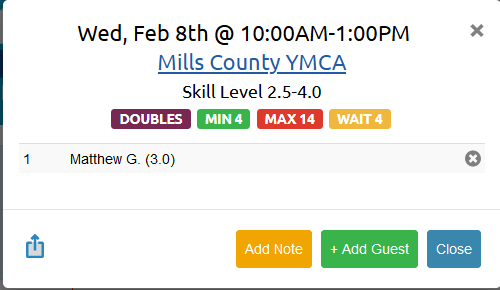PlayTime Scheduler (PTS)
Leave Session
From the main web page, note which sessions you have previously joined. Note the dark outer edge on the “Wed 08” circle. This indicates that you currently plan to attend that session. Click on one of the dark-edged circles.
Notice that your name appears in the list. Also note a gray circle with a white “X” inside is to the right of your name. To leave this session, click on this “X”.
Another form will ask “Are you sure you wish to remove?”. If you with to continue with removing yourself from the session, click the “OK” button. If not, click the “Cancel” button.